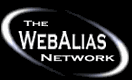|
5.
Hiding Your Website's Address with Frames
a. Why would I want to hide my website's address?
b. What are the side-effects of using frames to hide my
website's address?
c. What are the limitations of using frames to hide my
website's address?
d. What happens with browsers that don't support frames?
5.
Hiding Your Website's Address with Frames
a. Why would I want to hide my
website's address?
We believe that once you use your WebAlias, you'll realize that
today's internet addressing system has already become outdated and inadequate
for an ever-growing, increasingly user-friendly internet. We feel that
you'll want to promote your WebAlias and reduce your visitors' reliance
on your internet address. One way to do that is to hide your address
completely and instead display your WebAlias.
But the more important
reason why you would want to hide your internet address has to do with
the bookmarking of your site by your visitors. If you hide your internet
address, when people bookmark your site, they will actually be bookmarking
your WebAlias.
This gives you
two big benefits: first, people who use that bookmark will always reenter
your site from the starting page your WebAlias points to and not somewhere
deep within your website; and second, if you reorganize or even move
your website, those bookmarks will never lead to invalid or outdated
links.
b.
What are the side-effects of using frames to hide my website's address?
When people click on links they find on your website, they will
remain within the frame that hides your website's address. This is
what you probably want for links to other places within your website,
but for links to other sites, you may want that site's address to become
visible. The way to allow people to "break out" of the frame
is to add either of the following HTML code to your webpage:
- Add <BASE
TARGET = "_top"> to the <HEAD> section
of each HTML document on your website. This sets the default for all
links on that page so that people will "break out" from
the frame that hides your address when they click on any hyperlink
on that page; OR
- Add target="_top"
to each individual hyperlink that you want to "break out"
the visitor from this frame. This is the way to go if you have some
links that you don't want to remove the frame that hides your address
and some links that you do (like those pointing to other sites).
Also, when frames
are used with certain browsers, the BACK button may not operate as expected.
In these rare situations, right-clicking the mouse usually will bring
up the option of BACK IN FRAME, which will have the desired effect.
c.
What are the limitations of using frames to hide my website's address?
Most browsers that support frames also allow the user to "break
out" of the frame by displaying the frame in a new window. When
the user selects this option, your address will no longer be hidden
and the related benefits lost. Also, in most frames-compatible browsers,
the user can "View Page Info", which will likely allow them
to see your internet address.
d.
What happens with browsers that don't support frames?
With non-frames-compatible browsers, your internet address will
appear in the normal fashion and none of the benefits of hiding your
address will apply.
  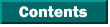  
|