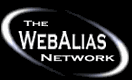|
10.
Updating WebAlias Network Account Information
a. How do I change the website accessed via my WebAlias?
b. What if I want to change my WebAlias or any other account
information?
c. How long does it take for changes to take effect?
d. How do I delete my WebAlias account?
10.
Updating WebAlias Network Account Information
a. How do I change the website
accessed via my WebAlias?
Simply log in to your account via the UPDATE button and enter the new
internet address. When you attempt to save it, the system will verify
that the address you entered is accessible. If not, you will be so informed.
b.
What if I want to change my WebAlias or any other account information?
Unlike a typical internet address, which is riddled with bureaucracy,
you control your WebAlias. Changing any aspect of it is as easy as logging
into your account via the UPDATE ACCOUNT button. When you're done, you
can save the changes and exit, or save the changes and view and update
the categories information. The system will automatically generate custom
graphics for you if you have changed your WebAlias itself.
c.
How long does it take for changes to take effect?
All changes to your WebAlias account take effect immediately.
d.
How do I delete my account at The WebAlias Network?
To permanently delete your account, including your WebAlias and
all information pertaining to it, log in to your account via the UPDATE
ACCOUNT button and follow the directions at the bottom of the log-in
screen.
  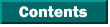  
|